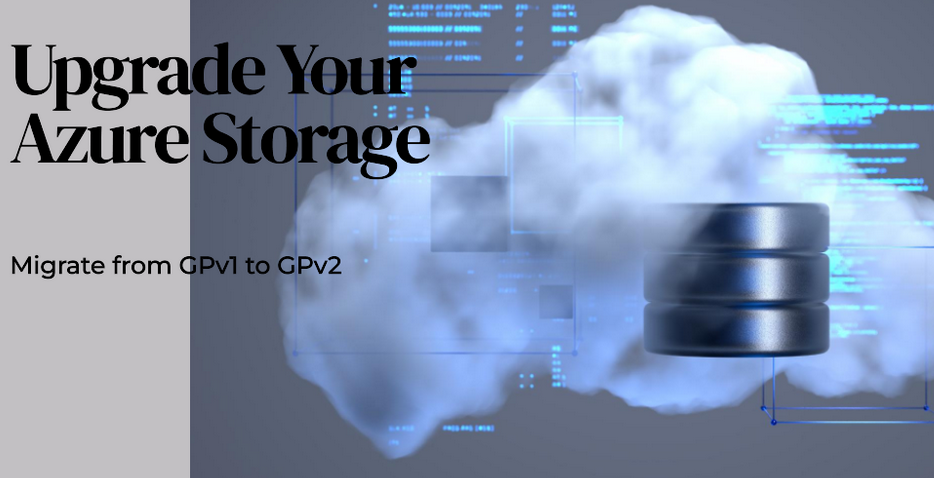In this section, we will cover the most common questions we get from organizations that are interested in VMware Cloud on AWS. You can also find the comprehensive FAQs list published on the VMware Tech Zone website (https://vmc.techzone.vmware.com/vmware-cloud-aws-frequently-asked-questions).
How is VMware Cloud on AWS different from “just” a vSphere deployment?
VMware Cloud on AWS includes not only vSphere, but also vSAN and NSX, providing an all-in-one solution for organizations’ needs. VMware Cloud on AWS is offered as a service, in contrast to an on-premises vSphere deployment, removing the burden of lifecycle management from IT teams.
How does VMware Cloud on AWS fit into the “public cloud first” strategy?
VMware Cloud on AWS provides enterprises with a quick, secure, and scalable option to mass migrate thousands of applications to the public cloud. VMware Cloud on AWS offers a lot of native public cloud benefits, including elastic capacity, without the need to refactor or rearchitect applications.
What are the key technical differentiators of VMware Cloud on AWS?
VMware Cloud on AWS helps you quickly deploy a vSphere-based SDDC on the public cloud, simplifying hardware and infrastructure management. The ability to flexibly manage capacity with eDRS and provide native AZ resiliency with stretched clusters are key technical differentiators of VMware Cloud on AWS SDDCs.
How does VMware Cloud on AWS enforce security for my workloads?
Migrating enterprise line-of-business applications to a public cloud infrastructure might raise a lot of security questions. VMware Cloud on AWS provides a secure way to deploy, operate, and decommission applications in the public cloud with the help of VMware NSX. VMware Cloud on AWS ensures security on the hardware (encryption in transit, self-encrypted NVMe drives, etc.) and infrastructure level (vSAN datastore encryption is always on, NSX firewalls are activated by default and configured to drop all incoming traffic, etc). VMware Cloud on AWS uses the shared responsibility model (https://www.vmware.com/content/dam/digitalmarketing/vmware/en/pdf/products/vmc-aws/vmware-shared-responsibility-model-overview-vmware-cloud-on-aws.pdf) to provide transparency in achieving security and compliance for your workload.
How can I get started?
VMware Cloud on AWS is easy to deploy (https://vmc.techzone.vmware.com/vmc-aws-quick-start) – you can create a new SDDC with just a couple of clicks and, in two hours, enjoy full-featured VMware Cloud on AWS SDDC functionality. You can use the free trial program (https://www.vmware.com/products/vmc-on-aws/free-trial.html) to get to know VMware Cloud on AWS right now!
Summary
In this chapter, we focused on defining best practices when planning, designing, and operating a cloud environment based on VMware Cloud on AWS. As well as best practices, it’s also important to learn about and understand examples of suboptimal design choices and their potential influence on the infrastructure. Reviewing the most common questions and answers will help you summarize the most important points about VMware Cloud on AWS.
In the next chapter, we will review some configuration examples.