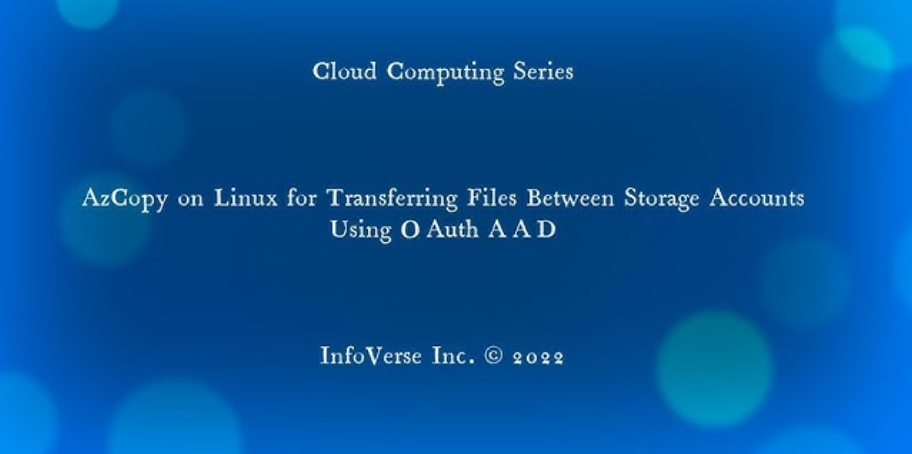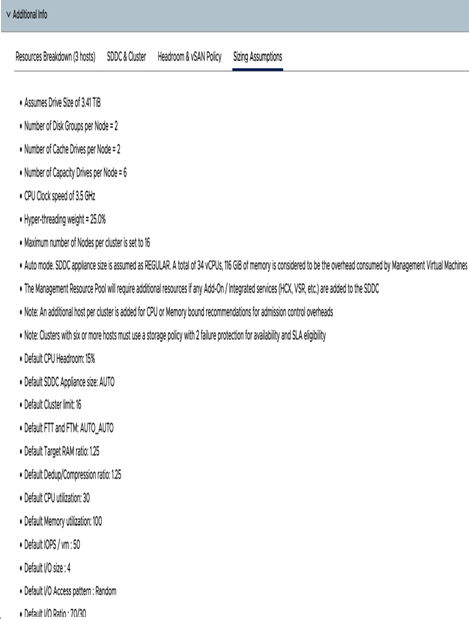There are a couple of steps required before you can start consuming VMware Cloud on AWS. You use the VMware Cloud Console to provision VMware Cloud on AWS SDDC. If you are already using any of the VMware Cloud services, you can just log in to the VMware Cloud Console and look for VMware Cloud on AWS in the Services inventory:
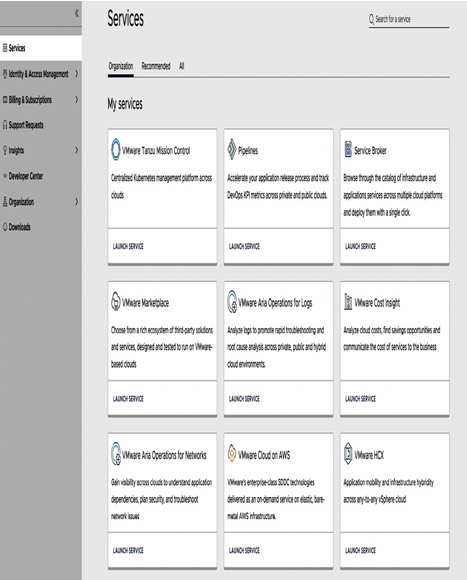
Figure 12.1 – VMware Cloud Console Services inventory
However, if it’s the first time you’re using VMware Cloud services, you should get access to the VMware Cloud Console.
The following steps outline the procedure to get started with the VMware Cloud Console:
- Receive a welcome email: Upon processing your purchase, VMware will send an email with an activation link. Use this link to log in to the VMware Cloud Console.
NOTE
VMware will use the email address designated as the “Fund owner’s” to send the activation link. - Setup an Organization. An Organization provides authentication boundaries for your VMware Cloud services. Each Organization can be entitled to different services. A user can access multiple Organizations and switch between them in the VMware Cloud Console.
- Setup VMware Cloud service accounts: After gaining initial access to the VMware Cloud Console and creating an Organization, you can entitle user accounts to access to VMware Cloud on AWS. You can use manual assignment, or you can federate VMware Cloud Console with your identity provider. If your design includes federation for the VMware Cloud Console, it’s important to configure the federation feature before you deploy VMware Cloud on AWS SDDC.
- Create a term subscription. If you purchased a term subscription, it’s important to create a subscription object in the VMware Cloud Console before you deploy an SDDC. Creating a subscription matching your purchase is a organization’s responsibility – VMware does not pre-create a subscription in your VMware Cloud Organization. Make sure you have all the details of your purchase contract before creating a subscription, including the following:
• AWS Region
• Host count and host type
• Subscription type – flexible or standard
• Subscription duration – 1 year or 3 years
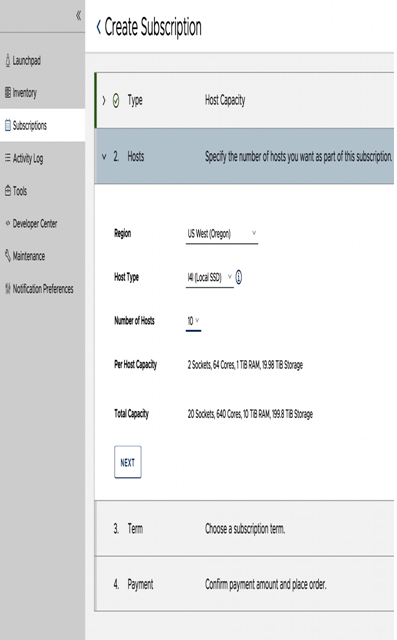
Figure 12.2 – Creating a subscription for VMware Cloud on AWS
NOTE
You can deploy a VMware Cloud on AWS SDDC without creating a subscription. In this case, VMware will use on-demand prices for billing. If you purchased a subscription but did not create a subscription object in the VMware Cloud Console, on-demand prices will be applied. If you deploy your SDDC using a different AWS Region or host type, or use more hosts, on-demand prices will be applied as well.