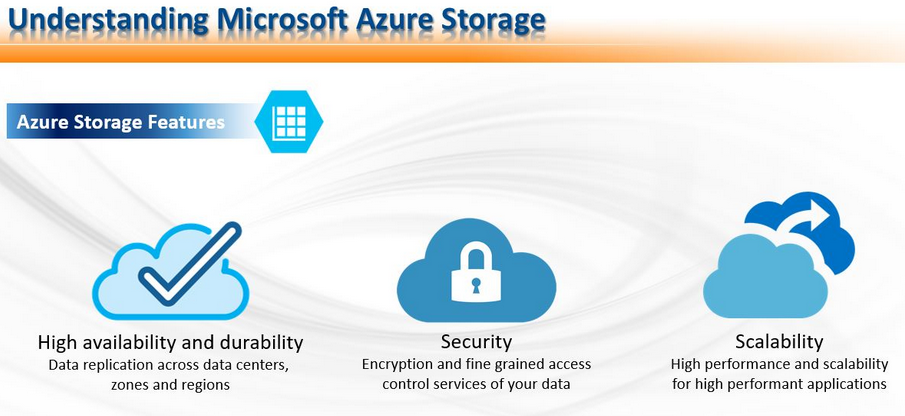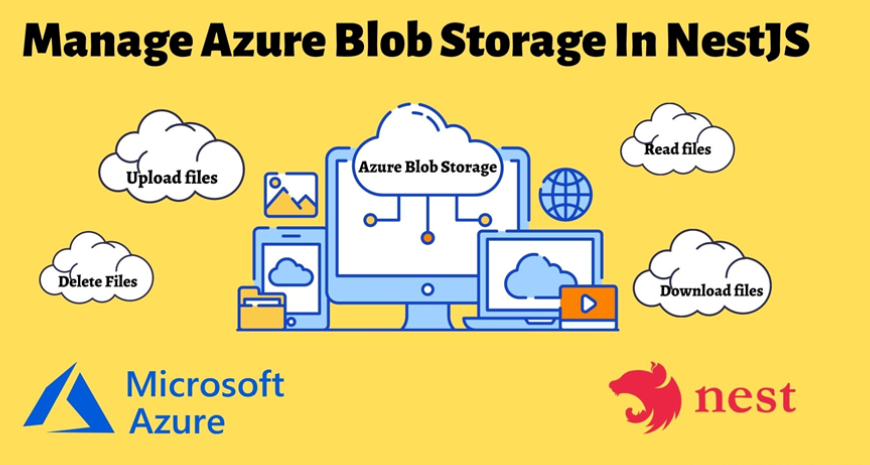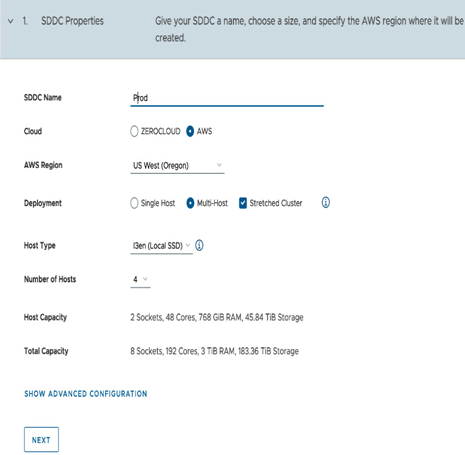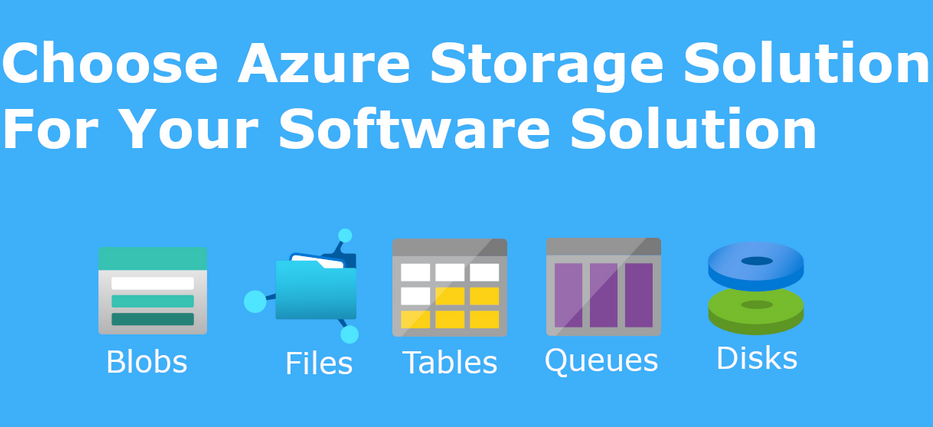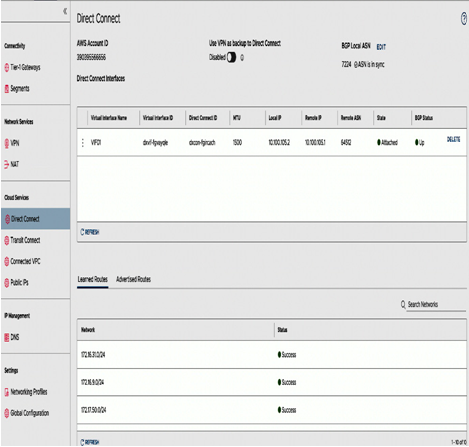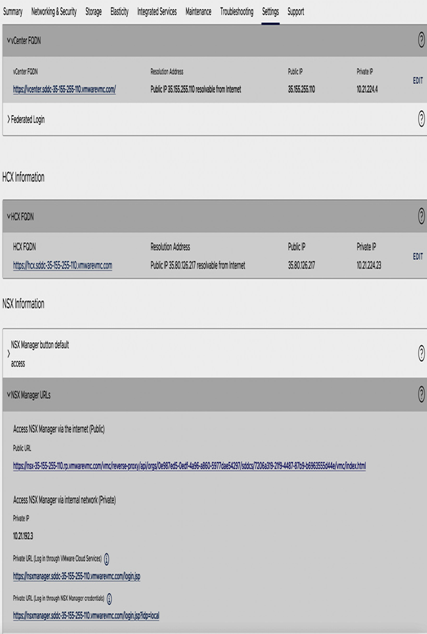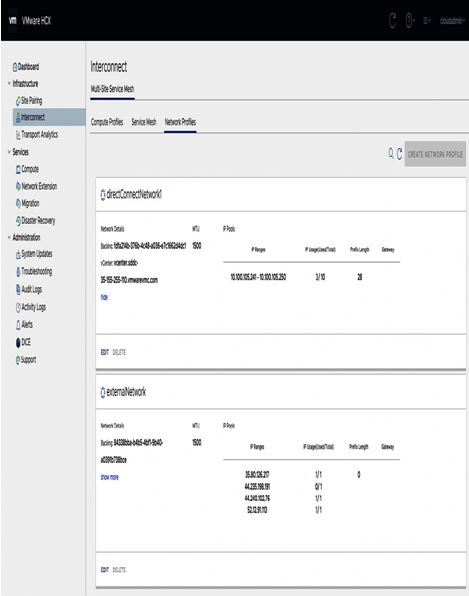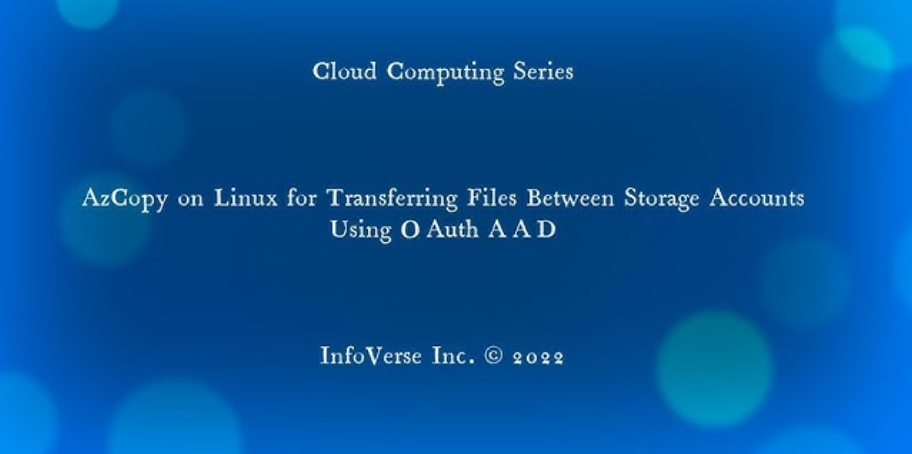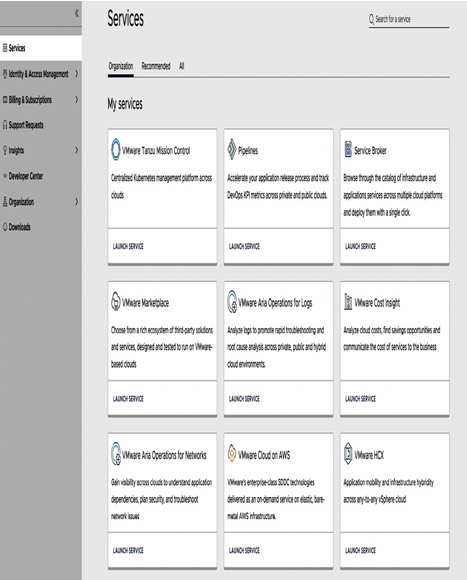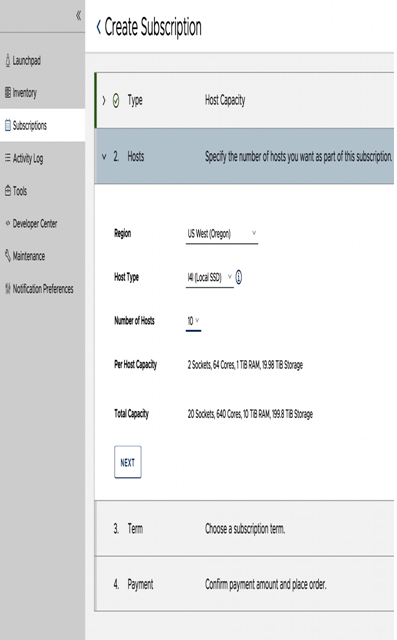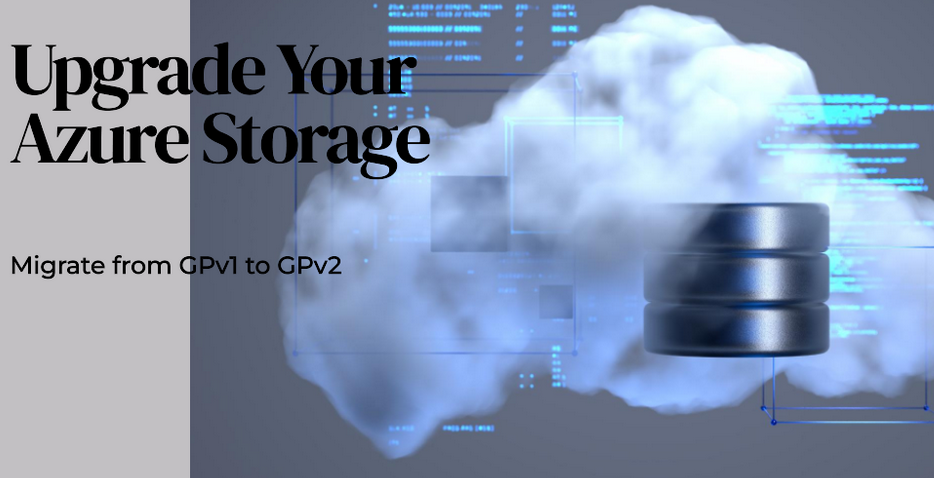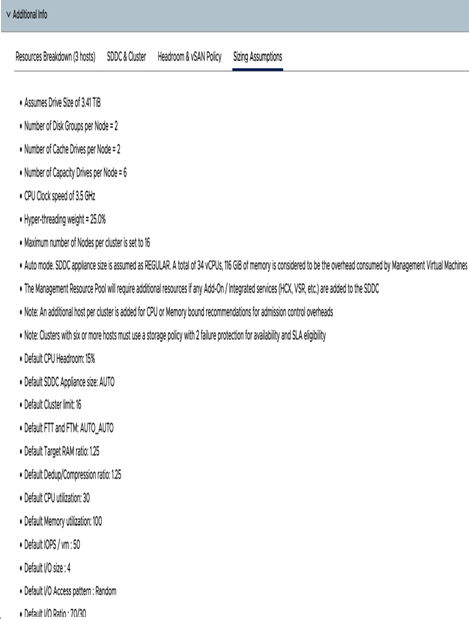In the age of digital innovation, cloud computing has become the backbone of modern business operations. The convenience, scalability, and cost-efficiency of the cloud have revolutionized how we store, process, and share data. As we embrace the cloud’s potential, we must also acknowledge the growing importance of cloud security. Protecting our digital assets from a range of threats is paramount in this interconnected world. Cloud security encompasses a wide range of concerns, including data protection, access control, compliance with regulatory requirements, and the overall integrity and confidentiality of information stored and processed in the cloud.
This chapter focuses on building baseline understanding of cloud security, which means understanding the key principles and strategies that underpin our ability to operate securely in the cloud. You will learn about some of the most important topics of cloud security, such as the shared responsibility model, defense in depth, the Zero Trust model, compliance concepts in the cloud, and the Cloud Adoption Framework.
The following main topics are covered in this chapter:
- What is cloud computing?
- Exploring cloud security
- The shared responsibility model
- Defense in depth
- The Zero Trust model
- Compliance concepts
- Cryptography and encryption in the cloud
- The Cloud Adoption Framework
Let us get started!
Technical requirements
To get the most out of this chapter, you are expected to have the following:
- A baseline understanding of cloud computing concepts.
- A general understanding or experience of working in an IT environment. To have a better understanding, you can use the sandbox environment of the organization’s CSPM tool, if available.
What is cloud computing?
Cloud computing is a technology that allows organizations and individuals to access and use computing resources such as processing power, storage, and software over the internet without having to buy and maintain physical infrastructure. Cloud service providers (CSPs) such as Amazon Web Services (AWS), Microsoft Azure, Google Cloud Platform (GCP), and many other providers offer these services. Cloud offerings empower traditional IT offerings by adding many other services such as artificial intelligence (AI), machine learning (ML), Internet of Things (IoT), and security.
Cloud computing is a powerful technology for organizations of all sizes. Here are some of the key features of cloud computing:
- Agility: Cloud computing allows organizations to rapidly deploy and scale computing resources up or down as needed, which means they can be more agile and respond quickly to changing business requirements. With cloud computing, businesses can avoid the time and expense of building and managing their IT infrastructure, allowing them to focus on developing and delivering their products and services.
- Productivity: Cloud computing can improve productivity by providing access to computing resources and software from anywhere, on any device, and at any time. This flexibility allows employees to work remotely and collaborate more easily, which can lead to increased productivity and efficiency:
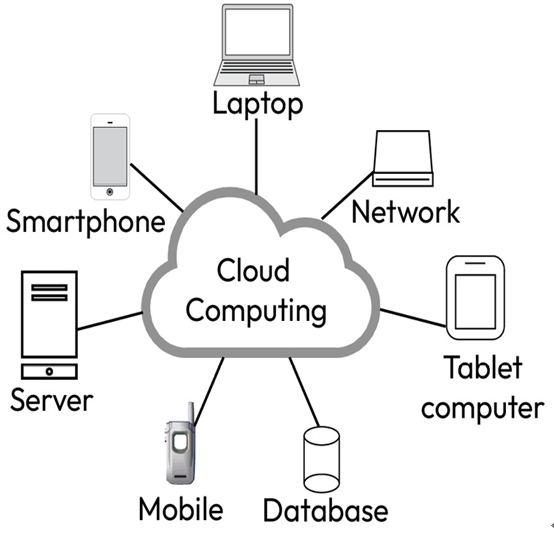
Figure 1.1 – Cloud computing
- Resiliency: Cloud computing can improve resiliency by providing redundancy and failover options, which means that if one computing resource fails, others can take over seamlessly. This reduces the risk of downtime and improves the availability and reliability of applications and services.
- FinOps: Cloud computing offers Financial Operations (FinOps) capabilities that allow organizations to manage and optimize their cloud spending. This includes tools for monitoring cloud usage, forecasting costs, and optimizing resource allocation to reduce costs and maximize value.
- Pay-as-you-go model: Cloud computing is often priced on a pay-as-you-go basis, which means that organizations only pay for the computing resources they use. This allows businesses to avoid the capital expense of buying and maintaining their IT infrastructure, and instead, pay for computing resources as an operational expense.
In summary, cloud computing provides organizations with agility, productivity, resiliency, FinOps, and a pay-as-you-go model, making it an attractive option for businesses looking to optimize their IT operations and focus on delivering value to their customers.
Gartner estimates the following by 2025 (https://www.gartner.com/en/newsroom/press-releases/2021-11-10-gartner-says-cloud-will-be-the-centerpiece-of-new-digital-experiences):
- More than 95% of new digital workloads will be deployed on cloud-native application platforms, up from 30% in 2021
- 70% of the new applications developed by companies will use low-code or no-code technologies
- More than 50% of organizations will have explicit strategies to adopt cloud-delivered Secure Access Service Edge (SASE), up from less than 5% in 2020
- 85% of organizations will embrace cloud-first principles
While these fact-based estimations look very overwhelming, there is no doubt that the cloud provides extraordinary benefits to the data-driven business world.